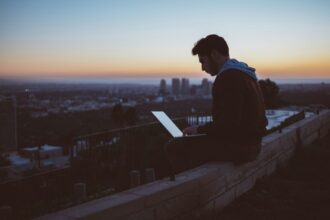The modern world generates a vast amount of data, and its correct interpretation is increasingly becoming a business, scientific, and technological cornerstone issue. Node Charting Libraries provide the potential to present complex metrics and relations in a convenient form, enabling information analysis and decision-making.
But static visualization is not always adequate. When data evolves rapidly, dynamic visualization charts are required for interactive exploration of graph topology, online updates of nodes, and adaptation of display to context. This is especially relevant to:
- Social media — analysis of user activity, information flow.
- Cybersecurity — surveillance of network attacks and data stream anomalies.
- Business analytics — visualization of transaction flows, business processes and logistics.
- Scientific investigation — studying molecular interaction, genetic membership and other advanced structures.
Advances in web technology permitted interactive node diagram implementation in the browser with the assistance of specialized libraries. They offer you the power to build excellent and flexible solutions without having to duplicate the graph rendering mechanism yourself from the start.
Here, in the article created with Celadonsoft – https://celadonsoft.com/node-js-development-company Node.js development company – we will compare the best libraries to plot node diagrams, their relative strengths and weaknesses to one another, their advantages and disadvantages, and suggestions for using them in various scenarios.
Criteria for Library Selection to Represent in Node Diagrams
The selection of a suitable library for visualizing Node Charting Libraries is not just a matter of convenience. It is a matter of strategy, impacting performance, scalability, and user experience. Before using a particular library in a project, one must consider some key factors.

1. Rendering Performance and Scalability
The library should not falter in displaying and updating links and nodes in case of big data sets. A few libraries, for example, employ the use of WebGL for accelerating the rendering, but some employ even only SVG or Canvas, and therefore slow up rapid processing of complex graphs.
- Is the library fast at displaying thousands or millions of nodes?
- Does it embrace optimization techniques like deferred data loading or node clustering?
- How does it leverage the device or browser’s processing power?
If your app will be working with dynamically changing data, performance is a high priority.
2. Dynamic Customization and Customization
Applications impose different requirements on node diagram appearance and behavior. Some applications need simple interactive diagrams, while others need fully customizable networks with personalized animations and advanced features.
- Does it offer a means to customize the nodes, links, and signatures’ appearance?
- Does it support animation, custom interactions, and advanced styles?
- Are plugins or APIs available to extend the capability?
For example, D3.js is practically infinitely customizable but at the expense of digging deeply into the code, whereas Vis.js takes the less flexible but more user-friendly route.
3. Framework and Technology Compatibility
With modern web applications, be mindful of how easy a library can be integrated into a current technology stack.
- Does it support working with React, Angular, or Vue?
- Is it suitable for mobile or server-side environments?
- Does the library entail a lot of dependencies or sophisticated customization?
If your stack is React-based, React Flow would be worth a look. If your project handles WebGL and requires high performance, Cytoscape.js would be a good fit.
Overview of Most Widely Used Libraries for Dynamic Visualization of Node Diagrams
Today’s projects need not only data representation, but also their dynamic and interactive visualization. Node Charting Libraries (graph visualization) are applied in many areas — from social network analysis and network security to business process model building. The proper library comparison is crucial for the development of efficient solutions. Let’s consider the most widely used tools that assist developers in constructing powerful and adaptive node diagrams.

D3.js — Ultimate Flexibility and Control
D3.js (Data-Driven Documents) is one of the most capable JavaScript libraries for data visualization. It lacks built-in widgets for graphs, but has a powerful API for manipulating data and binding it to DOM elements.
Key features:
- Total freedom of customization: you are able to create charts of any complexity by SVG, Canvas and WebGL manipulation.
- Support for animation and smooth changes of data states.
- Integration with any web frameworks because of low-level API.
Applications:
- Visualizing users’ social relationships.
- Build dynamic graphs and link maps.
- Network traffic and interconnections analysis in IT infrastructure.
Who it’s good for:
D3.js is great for one who requires extreme customization and is prepared to delve into code. However, in the event of rapid solutions with pre-existing components, additional add-on libraries may be required.
Visjs Is a Dynamic Diagram Quick Start
Lightweight library for drawing network graph, timelines, and other structured information. Simple to use API and makes it easy to add dynamic Node Charting Libraries to web application.
Key features:
- Built-in physical modeling mechanisms (nodes can model real objects).
- Nodes are redistributed automatically in order to improve the readability of the graph.
- Easy to use — easy to create an interactive diagram with limited customization.
Examples of usage:
- Visualization of company organizational charts.
- Dependency graph creation in program code.
- Interactive user interaction charts in applications.
Who it’s for:
If you need quick integration and out-of-the-box visualization solutions, Vis.js is great options. However, the library is less flexible than D3.js when you need to deeply customize.
Cytoscapejs — Scalable Graphs for Big Data Analysis
Cytoscape.js is a powerful graph library for big data analysis and network structures.
Main features:
- Support for large graphs with thousands of nodes and edges.
- Built-in clustering and link analysis algorithms.
- Canvas/WebGL rendering for high performance.
Use cases:
- Network infrastructure interconnectivity and security analysis.
- Biological research and molecular interaction modeling.
- Graph databases and recommendation systems.
Who it’s good for:
Cytoscape.js is best suited for users who handle big data and require robust graph analysis algorithms.
React Flow and Svelte Flow — Integration with Modern Frameworks
React Flow and Svelte Flow are specialized libraries for building interactive node graphs for React and Svelte apps. They provide easy node state management and allow you to create graphical data flow editors.
Key features:
- Drag-and-drop graph editing support.
- Pre-built components for instant interactive graphs.
- Integration with Redux, Zustand and other state management libraries.
Usage Examples:
- Graphical business logic editors.
- Workflow editors for designing intricate user scenarios.
- Interactive diagrams within flexible dashboards.
Who is it for:
They are perfect for React and Svelte developers who need easy-to-use libraries to visualize their custom data flows.
Comparative Analysis of Libraries

Choosing a library for node diagram visualization is strongly based on the specific requirements of the project. Performance, flexibility, ease of integration, and extensibility are key points to consider before making a decision. Comparative analysis of the most widely used libraries was conducted in order to help you decide the most appropriate tool for your work.
Performance: Rendering Speed and Large Data Handling
When working with large networks, it does make a difference how quickly and efficiently the library draws the graph.
- D3.js is a powerful rendering engine, but its performance is dependent on manual optimization. With large graphs, it requires complementary technologies such as WebGL or kanvas.
- Vis.js — dynamic graph optimized, smooth animation even with many nodes.
- Cytoscape.js — handles large graphs well, as it uses WebGL for rendering, which speeds up rendering significantly.
- React Flow and Svelte Flow — designed more for working with managed graphical interfaces (workflow diagrams, schemas) rather than for analyzing large network structures.
Conclusion: If your project involves handling complex and large-scale networks, Cytoscape.js will be a great choice. For more compact dynamic visualizations, Vis.js is a better choice.
Flexibility and Extensibility: Styles Customization, User Interaction
Graph customizability, the availability of custom nodes, events, and animations are important parameters for creating an intuitive user interface.
- D3.js — the master of customization, but requires more diving into the code.
- Vis.js — friendly API with pre-defined styles and layouts, but less flexible than D3.js.
- Cytoscape.js — supports many built-in layouts and animations, but can be fully customizability-driven only through plugins.
- React Flow and Svelte Flow — most framework-adaptable for UI use cases, allows you to manage nodes and connections with an ease that makes sense in the framework.
Conclusion: For maximum styling freedom, D3.js is the choice. For a better experience with out-of-the-box setups, Vis.js or React Flow is better.
Ease of Integration: Compatibility with Frameworks and Ease of Implementation
A difficult-to-integrate library can significantly slow down the development process.
- D3.js — not tied to any specific frameworks, but requires manually writing plenty of code.
- Vis.js — most JavaScript frameworks are supported, but React and Vue may require third-party wrappers.
- Cytoscape.js — Vanilla JS, React, Vue, and Angular are supported without significant modifications.
- React Flow and Svelte Flow — originally designed for React and Svelte, integration with these ecosystems is as easy as possible.
Conclusion: React Flow and Svelte Flow are more suitable for React and Svelte applications, and Cytoscape.js is a universal solution for different stacks.
Conclusion
Choosing a suitable library for node graph visualization is an essential step in creating scalable and efficient solutions. Based on the project’s demands – be it interactive dashboards, analytical apps, or sophisticated graph processing systems – developers have a lot to consider.
Celadonsoft: “When deciding a library, one should consider not only its functionality, but also how appropriately it fits the project requirements, data volume, and ease for the team. If the project demands frequent modification of visualization to business logic, it is appropriate to prefer solutions with extensive possibilities for customization. If quick integration with the existing infrastructure is required, simpler and ready-to-use libraries will be preferable”
Finally, each of the above-mentioned libraries has its own strong points, and the most appropriate one depends on the specific tasks and technical stack of the project.